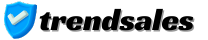My Verizon:
Comprehensive Guide to Managing Your Account
Introduction
Managing your Verizon account effectively is crucial for staying connected, controlling costs, and ensuring you have access to all the services you need. Whether you’re a new Verizon customer or a long-time user, knowing how to navigate and make the most out of the My Verizon platform can help streamline your experience. In this guide, we’ll provide a comprehensive walkthrough of My Verizon features, from bill payments to plan management, and offer tips to optimize your user experience.
What is My Verizon?
My Verizon is Verizon’s online and mobile platform that allows customers to manage their accounts with ease. It provides users with complete control over their services, offering everything from bill payment to data tracking. The platform is available as both a desktop site and a mobile app, offering flexibility whether you prefer managing your account on the go or from home.
How to Register and Access My Verizon
To get started, new users must first register their account. Registration is simple and only requires your Verizon phone number or account details.
- Go to the My Verizon website: Head over to the official Verizon website and click on the “My Verizon” option in the top-right corner of the homepage.
- Select “Register”: You will be prompted to enter your Verizon mobile number or Verizon home services number.
- Verify Your Identity: Verizon will send a verification code to your mobile device to ensure your security. Enter this code on the registration page.
- Create a Username and Password: After verifying your identity, create a username and password. Choose a secure password to ensure your account remains protected.
- Log in Anytime: After registering, you can log in anytime using your credentials on the My Verizon website or the app.
Key Features of My Verizon
1. Bill Management
One of the most critical features of My Verizon is bill management. The platform allows you to view, pay, and even set up automatic payments for your monthly Verizon bills.
- View Your Bill: Under the “Billing” section, you can easily access your current and past bills. The platform provides a detailed breakdown of charges, including data, call, and text usage, as well as any additional services or fees.
- Pay Your Bill: Paying your Verizon bill through My Verizon is straightforward. You can choose to pay manually each month, or you can set up AutoPay to ensure your bill is paid automatically on the due date.
- Set Payment Methods: Users can add or modify their payment methods directly through the platform. My Verizon accepts multiple forms of payment, including credit cards, debit cards, and bank transfers.
2. Data Usage Monitoring
Monitoring your data usage is essential, especially if you’re on a limited data plan. My Verizon provides real-time insights into your data usage:
- Usage Breakdown: The dashboard gives an accurate view of how much data you’ve used in the current billing cycle and forecasts if you’ll exceed your limit.
- Alerts: Set up data usage alerts that notify you via email or text message when you’re approaching your data limit.
- Add More Data: If you’re running low on data, My Verizon makes it easy to purchase additional data directly from the app or website.
3. Plan and Feature Management
Managing your Verizon plan is simple with My Verizon. You can modify your plan, add new features, or upgrade your service at any time.
- Change Your Plan: Whether you’re looking for more data, a better family plan, or additional features like international calling, My Verizon allows you to explore available plans and make changes as needed.
- Add New Features: You can add features such as Verizon Protect, 5G access, or even streaming services like Disney+ or Apple Music through My Verizon.
- Upgrade Devices: If it’s time for a device upgrade, My Verizon offers a seamless process. You can compare different devices, check upgrade eligibility, and make purchases directly through the app or website.
4. Support and Troubleshooting
If you ever run into any issues with your Verizon services, the support section of My Verizon is packed with resources to help.
- Live Chat: For immediate assistance, use the live chat feature to talk to a Verizon representative.
- Help Center: Access a wealth of support articles and FAQs to troubleshoot common issues or find out how to use specific features.
- Service Requests: You can submit service requests or report issues such as outages directly through the My Verizon platform.
5. Verizon Up Rewards
The Verizon Up rewards program is an exclusive feature for Verizon customers. Through My Verizon, you can redeem special offers, discounts, and rewards for using Verizon services.
- Monthly Rewards: Every month, Verizon offers a selection of rewards, including discounts on popular brands, experiences, and services.
- Bonus Rewards: Occasionally, users are also treated to bonus rewards for activities like paying your bill on time or staying with Verizon for a specific duration.
How to Use the My Verizon App
For users who prefer managing their accounts on the go, the My Verizon app offers a mobile-friendly interface with all the same features available on the desktop version.
App Features:
- Quick Bill Pay: The app’s streamlined interface allows you to pay bills with just a few taps.
- Track Data Usage: Monitor your data usage in real-time, ensuring you never go over your plan limit.
- Plan Management: Change your plan or add new features directly from your phone.
- Push Notifications: Set up push notifications to get real-time alerts about data usage, billing, and new rewards.
Downloading the App:
The My Verizon app is available for both iOS and Android devices. You can download the app through the Apple App Store or Google Play Store.
Security Features of My Verizon
My Verizon is built with numerous security features to ensure your account remains safe and protected. Some of these features include:
- Two-Factor Authentication (2FA): When logging into My Verizon, you can enable 2FA, which requires a verification code sent to your mobile device in addition to your password.
- PIN Protection: For extra security, My Verizon allows you to set up a personal identification number (PIN) for account access.
- Fraud Alerts: Verizon continuously monitors for suspicious activity and will notify you if any unusual actions are detected on your account.
Tips for Getting the Most Out of My Verizon
- Enable AutoPay and Paperless Billing: By setting up AutoPay and enrolling in paperless billing, you can often qualify for discounts on your Verizon bill.
- Explore Verizon Up: Take full advantage of the Verizon Up rewards program by checking for new rewards each month.
- Review Your Plan Annually: Technology and your needs change over time, so it’s a good idea to review your plan each year to make sure you’re getting the best deal possible.
- Monitor Usage Regularly: Especially if you share a family plan, it’s essential to monitor data usage and adjust accordingly.
Conclusion
With the extensive capabilities offered by My Verizon, customers can manage their accounts with ease, from paying bills to changing plans. The platform’s user-friendly interface and comprehensive features make it a powerful tool for anyone using Verizon services.